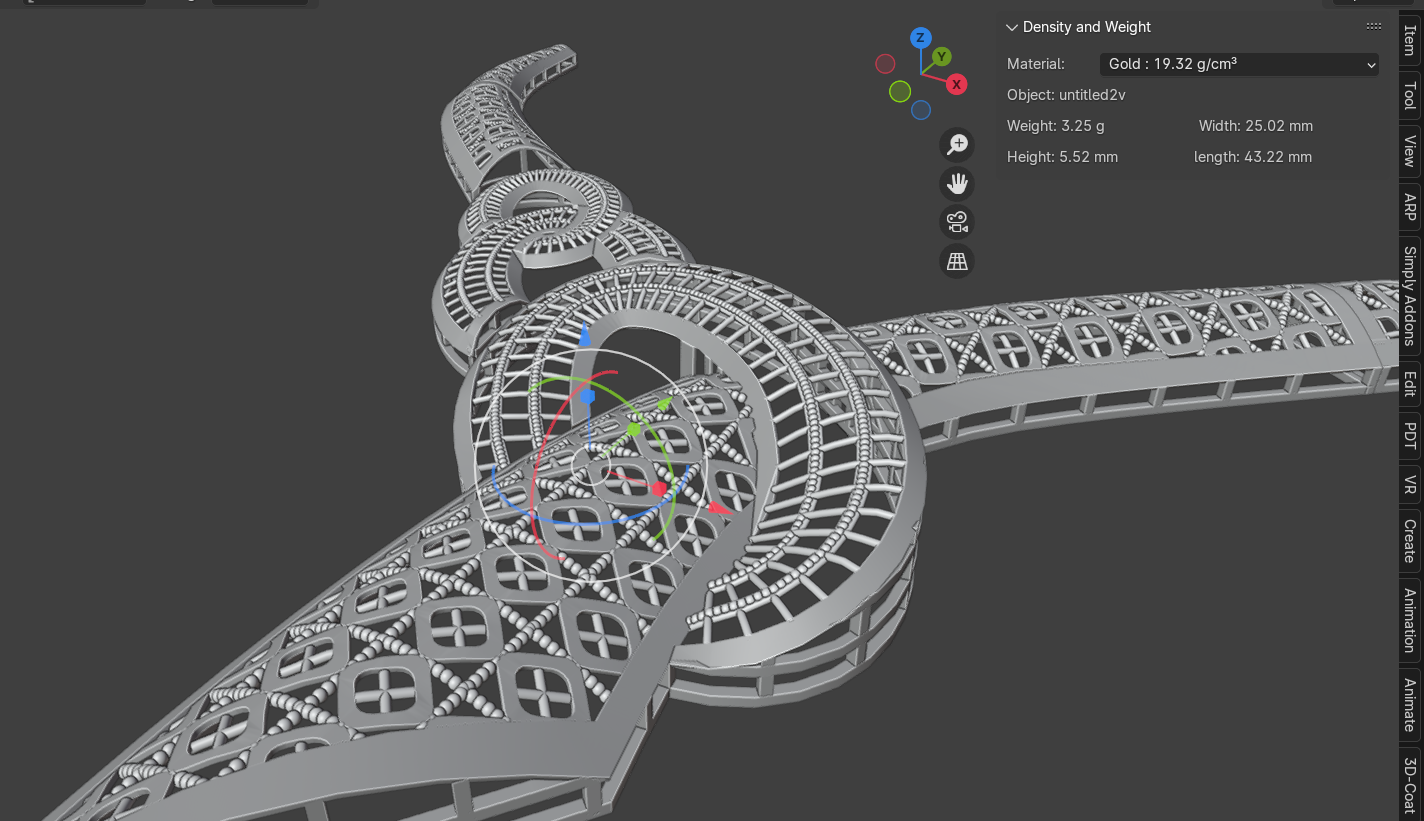Weight and Density Add-ons
It's a simple addition that helps calculate the weights of objects before printing, based on the density of different metals within the Blender program.
Information
- Name : Weight and Density Add-ons
- CG for : Printing
- Version : 4.0,4.1,4.2
- License : GPL
- Date Create :
- Date Update :
- Download : 136
- Be : Abdularhman Baggash
Weight and Density Add-ons.blend : 2076.96
About
Hello friends, I aim to provide an easy and seamless browsing experience on the website. I hope you like it. I strive to adhere to specific standards in the engineering of 3D graphics and materials, following high-quality criteria suitable for games and animations. Please pay attention to that. I would like to project information cg for that at the top, in the design description, it indicates whether the design is based on game specifications or animation. There is no problem in using the design in any field, but the structure of games is completely different from that of animations
Learn
After installing the add-on, it will appear on the right side of the 3D viewport under the name "w3d." Press "N" on the keyboard to show the options if they do not appear, then go to "w3d." It's a simple addition that helps calculate the weights of objects before printing, based on the density of different metals within the Blender program. Select any object or group of objects of the Mesh type. Choose the material type from the "Materials" list, or you can manually set the desired density value using the "Custom" optionIn the following video you will find everything you need to understand how to use this add-on
Review
We truly appreciate that. If you have any feedback, please don’t hesitate to share it here. Your review contributes to enhancing and improving performance.